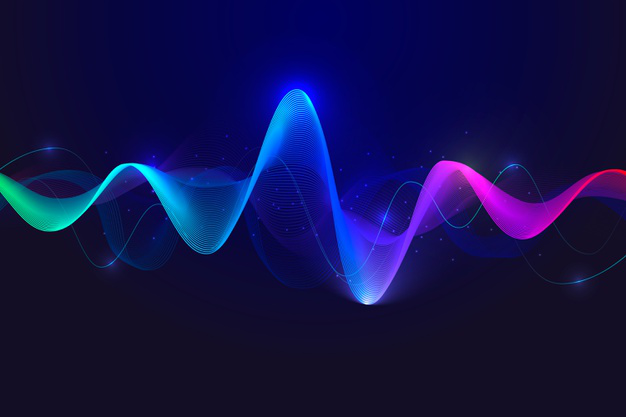How to install / uninstall Oka Mirror Audio Driver?
Install audio driver
Download Audio Driver in Here
After download the package, just install it follow the guide panel, you will find a driver Omi Mirror Audio Driver in your system to mirror the audio to TV. If you are a programmer, you also can find the opensource code of this driver in Github.
uninstall audio driver
Open Finder -> Press [command + Shit + g], then input /Library/Audio/Plug-Ins/HAL/
Delete the "Omi Mirror Audio Driver.driver"
Reboot system input "sudo launchctl kickstart -kp system/com.apple.audio.coreaudiod" in terminal app.